
Its all about the desktop designs and other advertising ads such as company logos, billboards, stickers, calling cards, business cards, letterhead, certificates, flyers, posters, tradeshow banners, souvenir and sticker items,sticker names, programs, bookmarks, tags, thank you card, events invitations (wedding, birthdays, baptisms and debut), tarpaulin and a lot more.
Photoshop Tutorials Video #1: Distort, Warp, & Layer Effects
Video of the series features a tutorial on Distort, Warp and Layer effects.
Sources: crazyleafdesign/youtube
Photoshop Tutorials #4: Paths and Masks / Video
Sources: crazyleafdesign/youtube
Photoshop Tutorial Video: Retouch with Clone Stamp Tool
Create Rainbow Logos with Warped Grids/Adobe Photoshop Tutorials


Step 1
Create a new document and fill the background with black. After that create a new layer. With the Rectangular Marquee Tool (M) create a rectangular selection like the image below. After that fill the selection with black again.
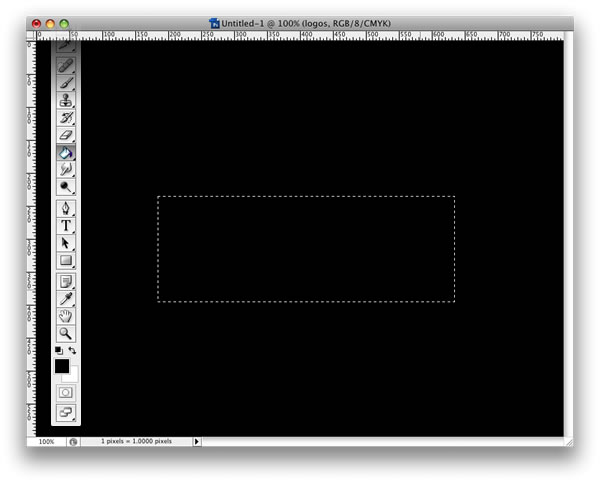
Step 2
Go to Filter>Stylize>Tiles. Use 10 for the Number of Tiles, and 1% for the Maximum Offset.
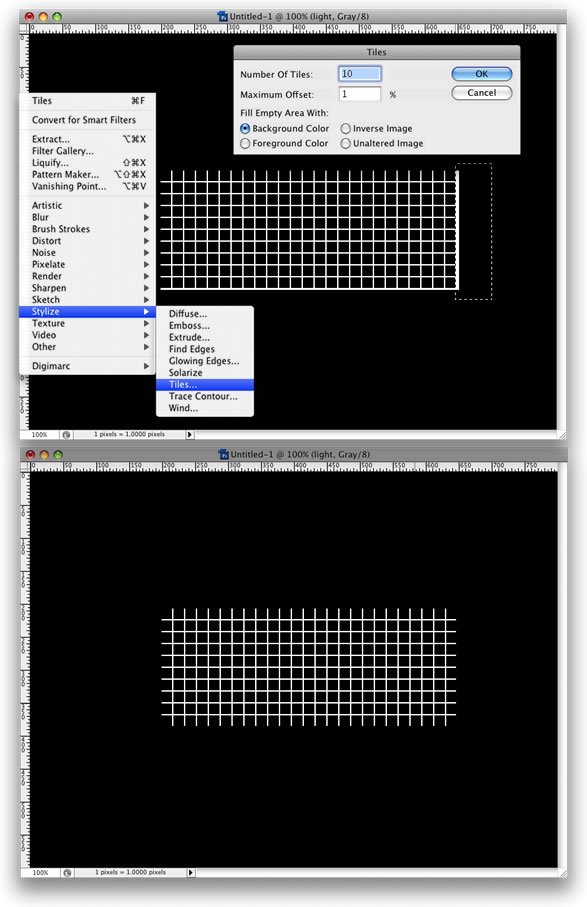
Step 3
Go to Filter>Blur>Motion Blur. Use 90 degrees for the Angle and a distance of 60 pixels.
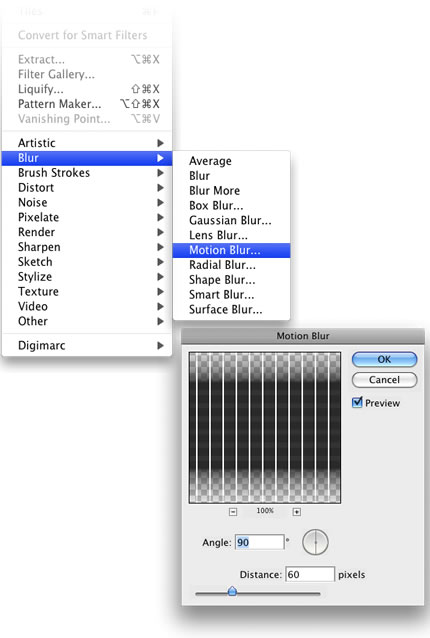
Step 4
With the Rectangular Marquee Tool (M) select the bottom of the grid and delete it, so it won't have that faded- out look.
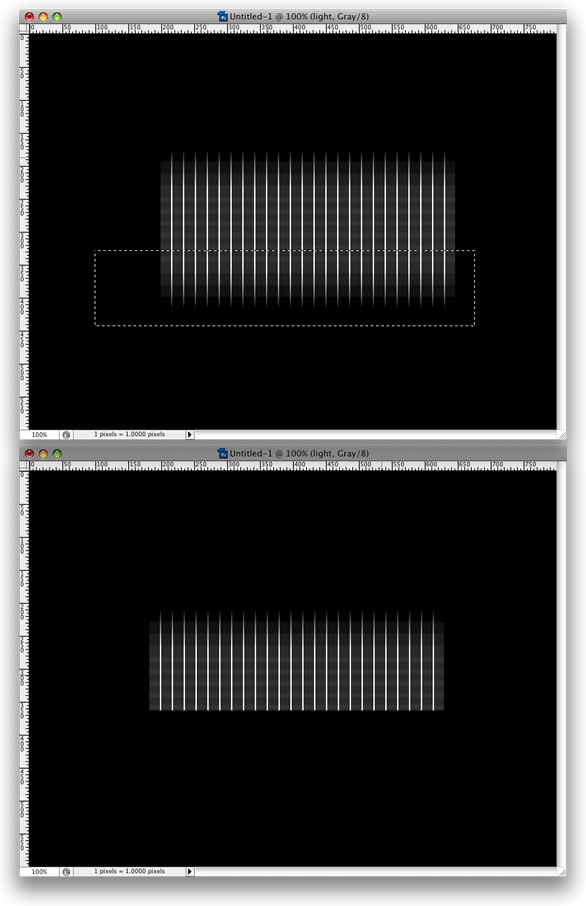
Step 5
Go to Edit>Transform>Warp. Then select Flag.
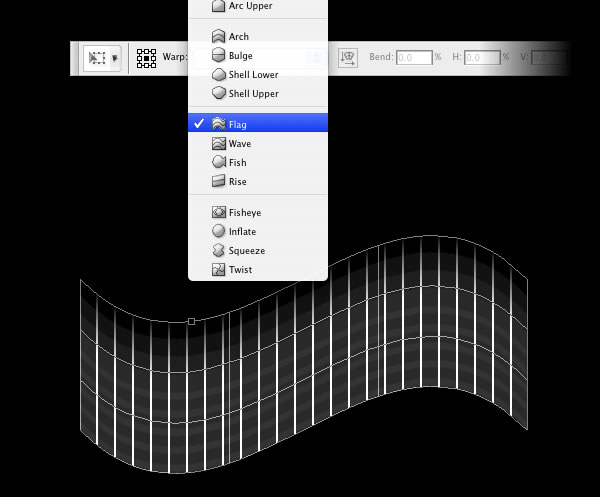
Step 6
Double-click on the layer to open the Layer Style Dialog Box. Select the Gradient Overlay. Change the Blend Mode to Multiply and use Linear for the Style and 0 degree angle.
For the colors use red, yellow, green, and cyan.
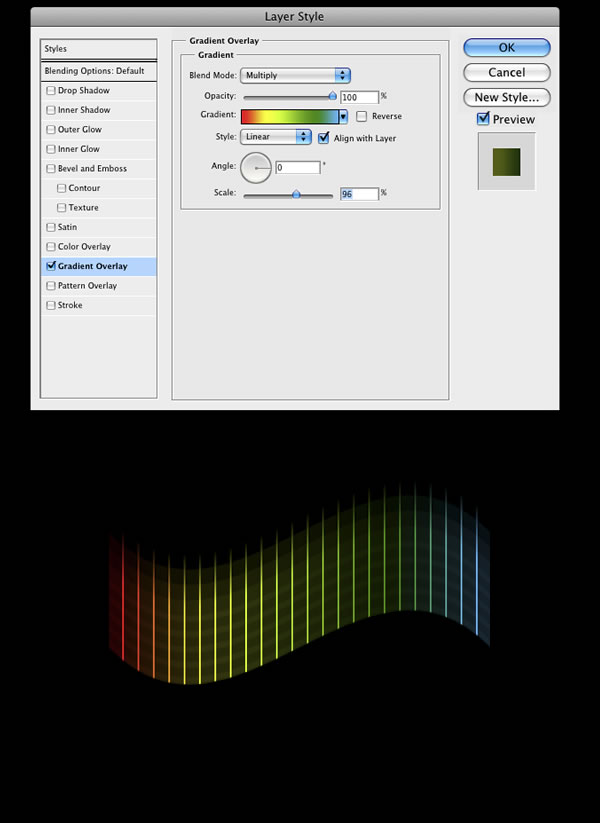
Step 7
Add the text now and we have our first version of the logo.

Step 8
Repeat the Steps 1 to 4. Then instead of using Warp, let's use Perspective and Distort.
Start using Perspective. Move the vertices to the center and create the perspective. After that, select Distort just to make some adjustments.
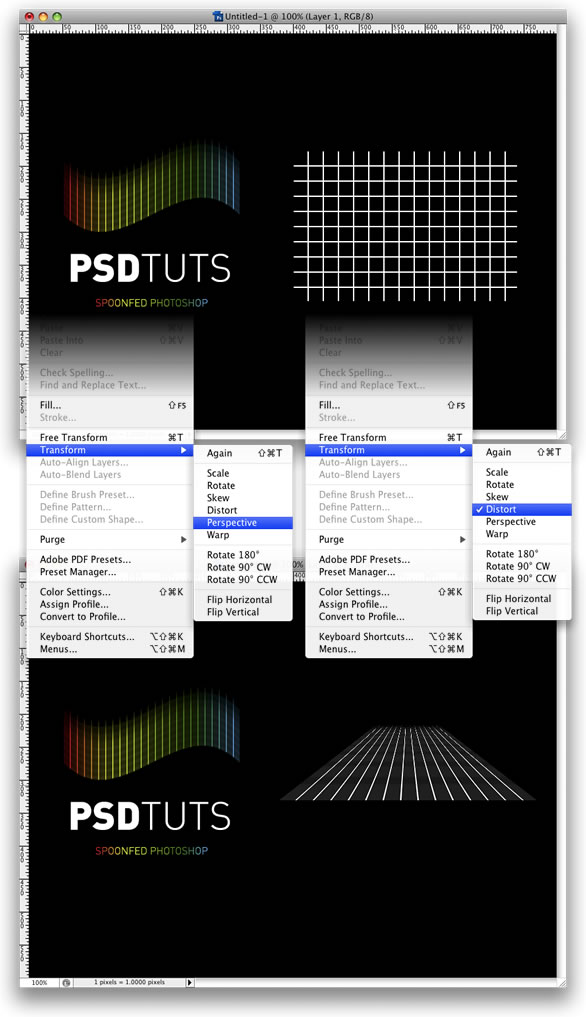
Step 9
Repeat Step 6 again and add a Gradient Overlay to the symbol.
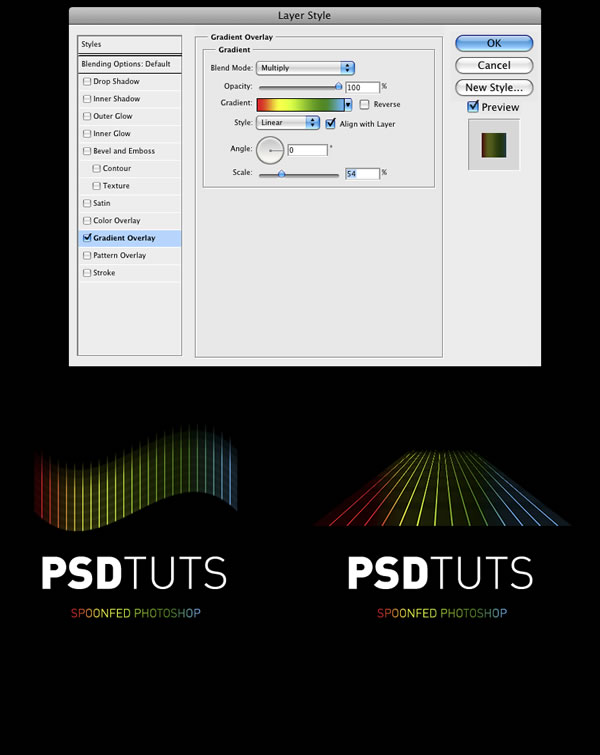
Step 10
With the grid in perspective, we can apply the warp again and test different styles, below I show some variations.

Conclusion
This is a very quick and at the same time very useful technique. You can use it to create grids. Below I show an example of a grid I've created using it. Also you can create the effect without the grid but only with the gradient. There are lots of possibilities. It's all about playing with the tools.

Photoshop Magnetic Lasso Tool Essentials Tutorial Video
Sources: tutorialvid
Photographers Description with Graphic Designers
Photographers Jobs Working With Graphic Designers
Introduction
Photography is more than just capturing an image. Professional photographers need to learn how to use the camera and other photography equipment such as lights, film, lenses, filters, digital technology, as well as their own creative vision, to produce images that communicate the desired message or feeling. Often a substantial amount of time is spent trying to find and capture the right photograph, that is why getting an education, or advanced training in photography can help you to develop the skills necessary to become a photographer and succeed in this highly competitive and creative field.
Training
There are a variety of certificates and degree programs available to help prepare you for a job as a photographer. Colleges, universities, art institutes and photography schools all over the country offer programs designed for anyone looking to aspire to a career in photography. Curriculum in these programs will typically focus on teaching you both the technical and creative skills required to become a photographer, as well as the basic fundamentals of photography such as color theory, lighting, and film processing.
Digital photography is also a subject taught in most photography programs. If you are looking to pursue a career as a photographer, it would be wise to study this discipline of photography as well as it introduces new capabilities and challenges to the field. The basic skills involved in photography are similar in both digital and conventional still photography. Both require a sold understanding of camera operation, lighting and composition. Other skills such as darkroom procedures, chemical processing, and training in computer photography software are more specific to their discipline. Digital photography goes hand in hand with graphic design work flow because the output is already in a digital format. So you will often have a photographer with a digital SLR taking shots for a graphic designer, who will work with the digital files directly.
Career Opportunities
A lot of professional photographers are self-employed, and work on a contract basis. Training in photography can prepare you to work as a freelance photographer in a number of areas. There are also opportunities for photographers to find jobs in the corporate world, as well as in the scientific field, industrial or commercial field, in journalism, fashion, advertising, or the fine arts. The difference between these various areas of photography is the subject matter, the work environment, the necessary equipment, your level of training and design knowledge, and your interests and overall creative ability.
Source: adigitaldreamer
Multimedia Designer Description
Introduction
As a multimedia designer, you will produce sketches, scale models, plans or drawings that will be reviewed by a director or production manager. You may design props, sets and costumes; direct set assistants on design interpretations, and advise on other areas of technical production such as lighting and sound in order to make sure that production sets resemble your designs and meet requirements.
Training
Jobs in multimedia design can be found in such career fields as television or film production, animation, audio production, and set design, as well as several other multimedia, and production design fields. Earning a degree in multimedia design can provide you with the knowledge and skills you will need to pursue a career in multimedia design. Through a degree program in multimedia design, you will gain training in digital media, design, visual effects and motion graphics, animation, production development, computer-aided design and drafting, production, and communication and information technology. You will also learn about production and editing, layout design, and other details that are involved in multimedia design.
Jobs
With a degree in multimedia design you will be prepared to pursue entry-level positions with film studios, television stations, advertising agencies, and video production houses. You may also be able to work with live productions such as live theater and live concerts. Jobs in multi-media design can be competitive. Employers are seeking designers who are well trained, open to new ideas, and can adapt well to changing trends.
Source: adigitaldreamer
Web Designer Careers Job Description
Introduction
As a web designer, your work could be viewed by thousands of people everyday. Web designers create the pages, layout, and graphics for web pages, and play a key role in the development of a website. Web designers have the task of creating the look and feel of a website by choosing the style, and by designing attractive graphics, images, and other visual elements, and adapting them for the website’s pages. Web designers also design and develop the navigation tools of a site. As a web designer, you will make decisions regarding what content is included on a web page, where things are placed, and how the aesthetic and continuity is maintained from one screen to the next. All of this involves skill and training in computer graphics, graphic design, and in the latest in computer and web technology.
Training
Because the Internet is evolving so quickly, you will need to learn about and stay on top of the new technologies, techniques, and design standards that are constantly being developed and used in web design. Training in graphic design and computer technology is a great background for a career in web design. Through your training in these fields you will learn to use design and editing software, such as Adobe PhotoShop and Macromedia FreeHand, that will help you to create and design visual elements that can be used for a web page. Further training in web page creation technologies such as DreamWeaver and GoLive, will help you to increase your knowledge of how web technology works and how websites are developed. All web designers contribute in creating concepts, executing designs, and maintaining concepts through many phases of web development, and with proper training, you will be able to create websites that are both visually pleasing and easy to use.
Job Opportunities
With web technology becoming increasingly more advanced, websites today are more interactive and visually stimulating than ever. The popularity and growing need for knowledgeable web designers in today’s multi-media fields have led to enormous employment growth in these areas, and well-trained web designers are and will continue to be in great demand. With proper training in web design, you will be prepared for entry-level positions as a web designer in areas such as advertising, entertainment, web development, multi-media design, and e-commerce.
Source: adigitaldreamer
Creative Directors Job Description
Introduction
Art directors, or creative directors are in charge of a creative team that produces artwork to be displayed in magazines, on television, on billboards, on the web, or on products. A creative team can consist of artists, graphic designers, photographers, copywriters, and a production staff. Art directors make sure that each of these workers produce and complete their work on time and to the client’s satisfaction. Art directors also play a major role in the development of a project by making decisions on the visual elements of the project, and by giving the final say on the selection of models, art, props, colors, and other elements. To be an art director you will need advanced training in graphic design as art directors also often do some of the artwork and designing themselves. However, most of an art director’s time is spent doing supervisory and administrative work.
Training
Most art directors have a degree in advertising and design, as well as advanced training in graphic design. In an advertising and design degree program you will learn to plan, design, and direct the creation and production of print ads, as well as learn how to run a successful 360-degree ad campaign. With the creative and business skills gained by proper training in advertising and design, you will be qualified to pursue a career as an art director or creative director.
Job Opportunities
Employment opportunities for art directors can be found with advertising agencies, magazine and newspapers, public relations firms, and manufacturers. However, over half of art directors employed in the U.S. are self-employed or freelance.
The average salary for and art director is about 50,000 to 80,000 dollars a year. Wages can vary by employer, area of the country, level of experience, responsibility, and size of the project. Many art directors also earn bonuses each year, which equal up to about 10 percent of their salaries.
Source: adigitaldreamer
Kung Fu Panda Wallpapers





















Source: nytryk.blogspot.com



































